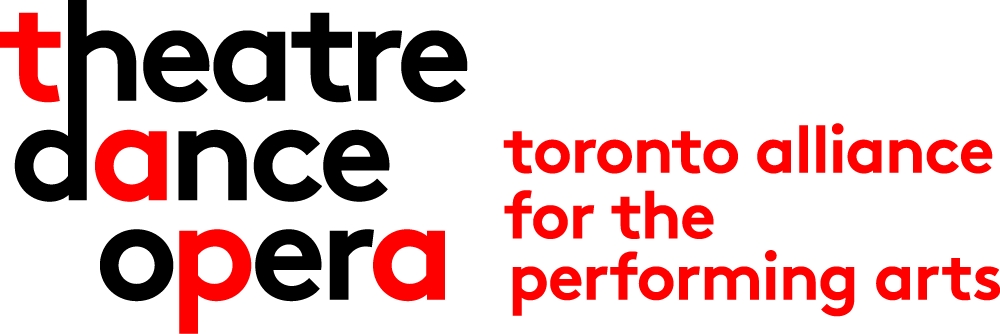TUTORIAL ONE
Intro to Audio
Course Description
This hands-on tutorial will teach the basics of recording and manipulating digital audio in Apple’s flagship recording software: Logic Pro for Mac. Although the bulk of instruction will focus on Logic Pro, the concepts and skillsets mastered therein will be readily transferable to other popular digital-audio-workstations and applications.
Course Objectives
- Learn distinctive features of digital recording devices
- Learn I/O (input/output) protocols for virtual mixing boards and channel-strips
- Learn basic principles of non-destructive audio editing
- Learn to import existing audio and/or video files into a Logic Project
- Learn to use various tools to manipulate audio in digital audio workstations
- Learn to mix and export audio in various formats
Mastery Criteria
At the outcome of the 3-hour tutorial, participants will have demonstrated mastery of the following skills:
- Setting-up dynamic &/or condenser microphones and ‘arming’ them for recording
- Importing an external audio or video file into a Logic Project
- Monitoring & recording audio
- Editing audio
- Mixing & exporting various formats of audio files
Applicable Skills
With the skillset mastered at the outcome of the tutorial participants will be able to:
- Create a professional sounding voice-reel and/or voice-audition
- Narrate an audio book or video presentation and mix in music and/or sound effects
- Record a podcast