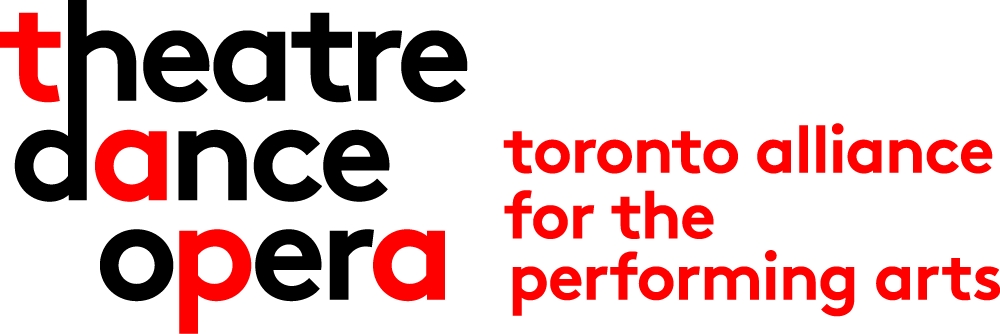Step-by-Step Instructions to Register a Show for the Dora Awards
- Confirm eligibility: https://tapa.ca/doras/about/eligibility/
- Apply for TAPA membership: https://tapa.ca/membership/application/
- Activate your MyTAPA account and change your password – Accounts used for Dora registration should be associated with a general company email address, where possible. All company staff should use accounts associated with their own email addresses for professional development registration. Please reach out to Membership Manager Theresa Gerrow at theresag@tapa.ca to create new accounts. NOTE: When resetting a MyTAPA password, please be sure to navigate back to www.tapa.ca to login. Otherwise you will remain on the password reset page and will not be able to login and it will appear as though you have been locked out.
- Create a Now Playing Toronto (NPTO) account and submit an event listing for the show you are registering for Dora consideration – Upon setting up your account, please be sure to create an organization profile for your company. Please contact Theresa Gerrow once the account is created so that it is linked with TAPA. NPTO listing submission also allows TAPA members to allocate tickets to hipTIX and citySPECIAL, our outreach ticketing programs. Your listing will be approved in 1-2 business days.
- Once your NPTO listing is approved, save the link to your event listing. This is a mandatory piece in Dora registration.
- Login to your MyTAPA account and register! – The registration form can be found by clicking the MyTAPA tab and scrolling down to Dora Registration. You may save your progress at any time; just be sure to save the link that the webpage generates so that you can access your work for completion later.